Riven Grading
What are grades?
Grading is a way to "rate" riven rolls.
Grades do not inheritly mean that the riven is valuable, only that it makes it worth more if the stats themselves are good.
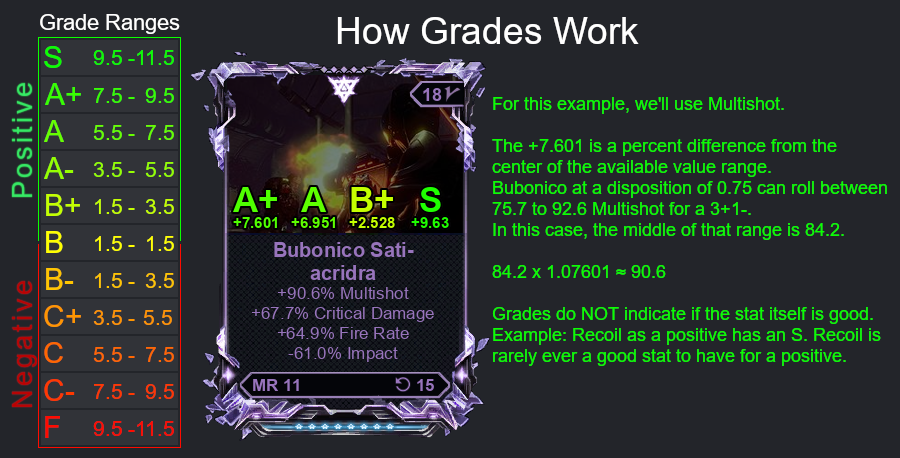
You may use this page to see the available ranges for weapons.
Example
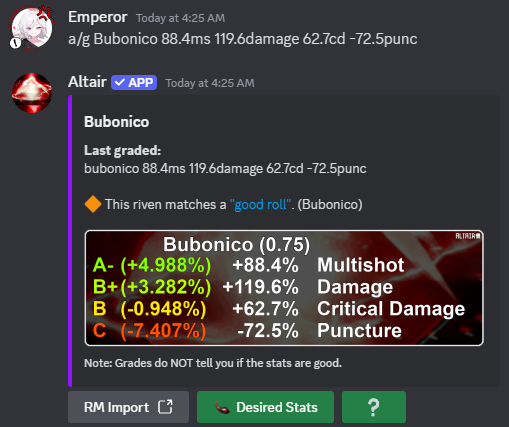
How to Grade
Grading is relatively simple and there are a couple of different ways this can be done.
When grading, make sure to use the short alias for the respective stat and do not space them from the stat value.
- Manual Grading:
a/g acceltra prime 1cc 2cd 3ms -4zor/gradewith the same arguments. - Screenshot Grading:
a/gwith an attached image or/gradeimage. - Right Click Grading: If you have Altair added to your account or it is in the current server, you can right click the image in chat, hover over Apps, then click on Grade Riven.
- Warframe.market Grading:
a/g https://warframe.market/auction/65ca7d231cfeb600094501ab - Loadout Grading:
/loadoutwith your in-game name, platform, and weapon slot.
Note: Requires you to share your loadout on the official Warframe website under Data Permissions.
Extra Features
Good Rolls
As you may have noticed, there is an additional indicator on the embed saying that the riven matches a good roll.
These rolls are from this spreadsheet.
Profit-Taker Calculator
When grading rivens for either Velocitus or Corvas, a button to calculate builds for Profit-Taker will be available.
These builds calculate if the riven you graded can one shot the Profit-Taker legs.
You can find a more in-depth guide and deeper calculater here.
Disposition History
When grading from a Warframe.market auction link, the disposition and available weapon variants will be those at the time the auction was made.
Available Buyers
If a riven you graded has anyone that is looking for it, there will be a Buyers Available button that will display their offered price and Discord username.
Extra Arguments
- Disposition Override:
-d # - Rank Override:
-r #